특정한 상황에서는 바이러스가 다양한 안티맬웨어 실행을 막을 수 있습니다. 이럴 때는 미리 설치된 백신 도구가 있는 이동식 드라이브를 사용해야 합니다.
악성 앱은 날이 갈수록 더욱 복잡해지고 있습니다. 현대의 트로이 목마는 모든 유형의 악성코드 – 스파이웨어, 키로거, 랜섬웨어, 백도어 등 – 를 운반할 수 있으며, 실제로 행동할 때 굉장히 해로울 수 있습니다. 그들은 Microsoft Defender 뿐만 아니라 대다수의 인기 있는 안티바이러스 프로그램의 설치 파일도 비활성화 할 수 있습니다. 이러한 경우 사이버 범죄자가 보낸 지시에 따라 문제를 해결하는 것 외에는 해결 방법이 없을 수도 있습니다. 그러나 다른 대안이 있을까요?
USB 드라이브에 설치할 수 있는 보안 도구는 매우 적으며, 대부분의 경우 그러한 기능을 제공하는 안티바이러스 프로그램은 비싼 라이센스를 구매해야 합니다. 이 경우, Trojan Killer Portable를 추천합니다. 14일의 무료 평가판을 제공하며 유료 버전의 모든 기능을 제공합니다. 이 기간은 어떤 바이러스를 제거하는 데 충분할 것입니다.
그러나 설치 방지를 피하려면 다른 PC에서이 프로세스를 완료해야 합니다. 가족에게 요청하거나 아들의 노트북을 빌려 – 어떤 것이든 상관없습니다. 주요 기준은 USB 포트의 존재입니다.
- “Trojan Killer” 설치 파일을 다운로드한 후, 더블 클릭하여 실행합니다. 나타난 창에서 “Removable drive에 설치”를 선택하고 사용할 이동식 드라이브를 지정합니다.
- 프로그램이 설치되면, 아래 그림과 같은 창이 표시됩니다. 설치 후 시작 옵션을 비활성화하지 마십시오. 무료 라이센스를 2주간 사용하려면 이것이 필요합니다.
- 이름과 이메일 주소를 입력하면, 10초 이내에 14일간의 무료 평가판을 사용할 수 있습니다. 라이센스 키는 지정한 이메일로 전송됩니다.
- Trojan Killer를 성공적으로 설치한 후, 감염된 윈도우를 안전 모드에서 시작하세요. 이를 위해서는 Win+I를 눌러 설정을 열고, 업데이트 및 보안 > 복구로 이동하세요. 고급 시작 탭에서 “지금 다시 시작”을 선택하세요.
- 컴퓨터가 재시작되면, Troubleshoot > Advanced Options > Startup Settings > Restart를 선택하세요. 컴퓨터는 다시 한 번 재시작되며, 옵션 목록이 표시됩니다. 4번째 옵션을 선택하세요. Windows가 안전 모드에서 시작되므로 시작 프로그램 중 어떤 것도 실행되지 않습니다. 이 조작 이후 Trojan Killer가 설치된 USB 드라이브를 연결하세요.
- 프로그램(tk.exe 파일)을 실행하고, 전체 검색을 시작하세요. 검색 시간은 약 10-15분이 소요됩니다.
- 검사가 완료되면 “치료!” 버튼을 눌러 탐지된 모든 멀웨어를 삭제하세요. 잠시 후 PC가 정리됩니다.
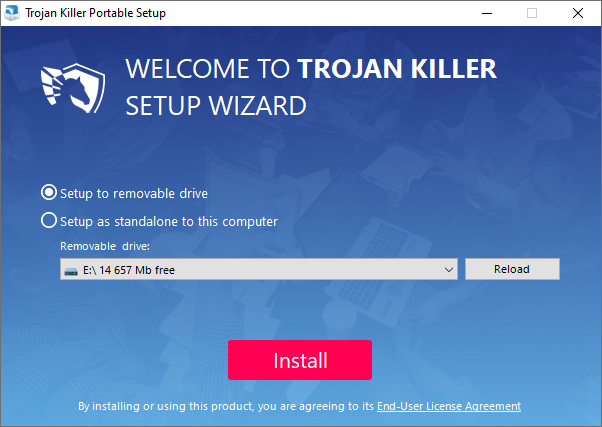
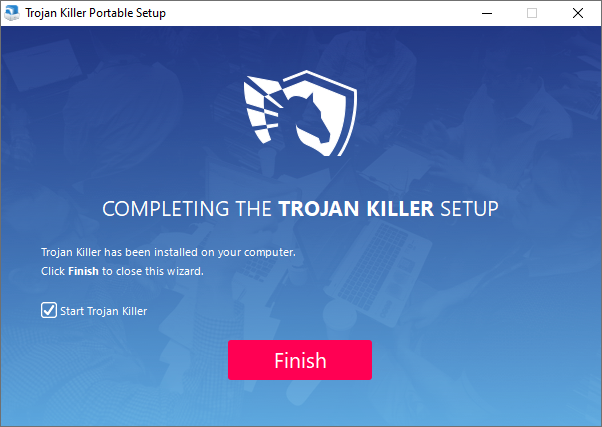
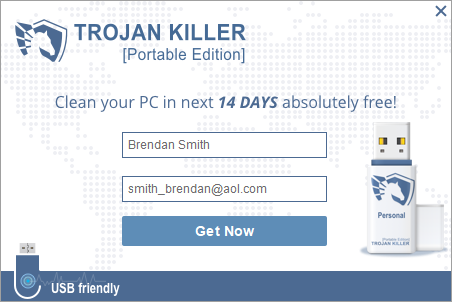
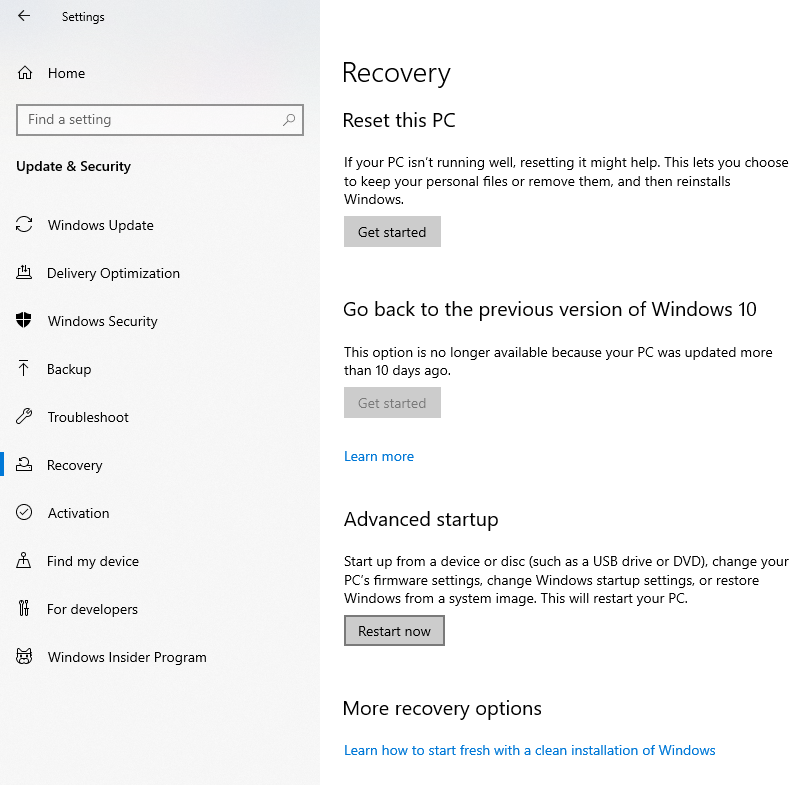
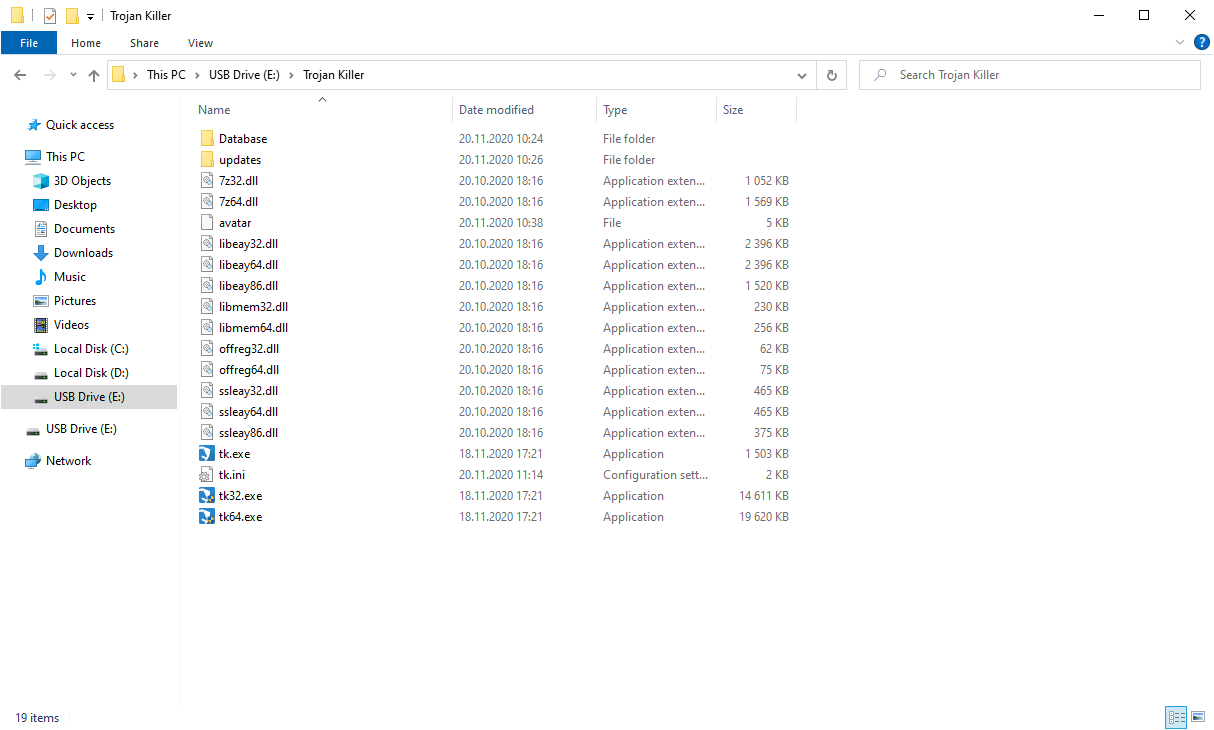
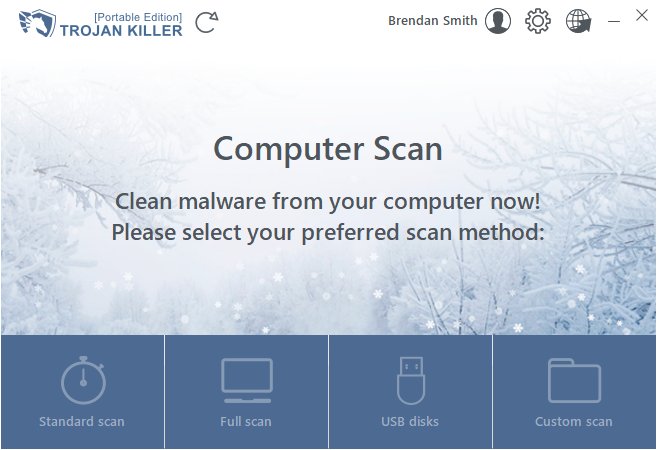
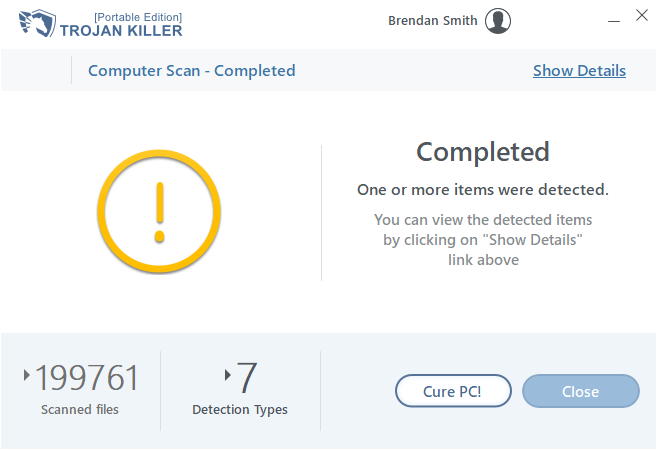
How to use Trojan Killer Portable?
Name: Trojan Killer
Description: Trojan Killer is a very flexible antivirus tool that consumes a tiny amount of the hardware capacities of your computer. It has all the main and essential functions of the antimalware program – system scans, removable drives scan, custom scans, and browser fixing kit. The last feature is offered as the separated app, that will appear on the desktop together with the main app.
Offer price: 24
Currency: USD
Operating System: Windows
Application Category: Antivirus
Author: GridinSoft

